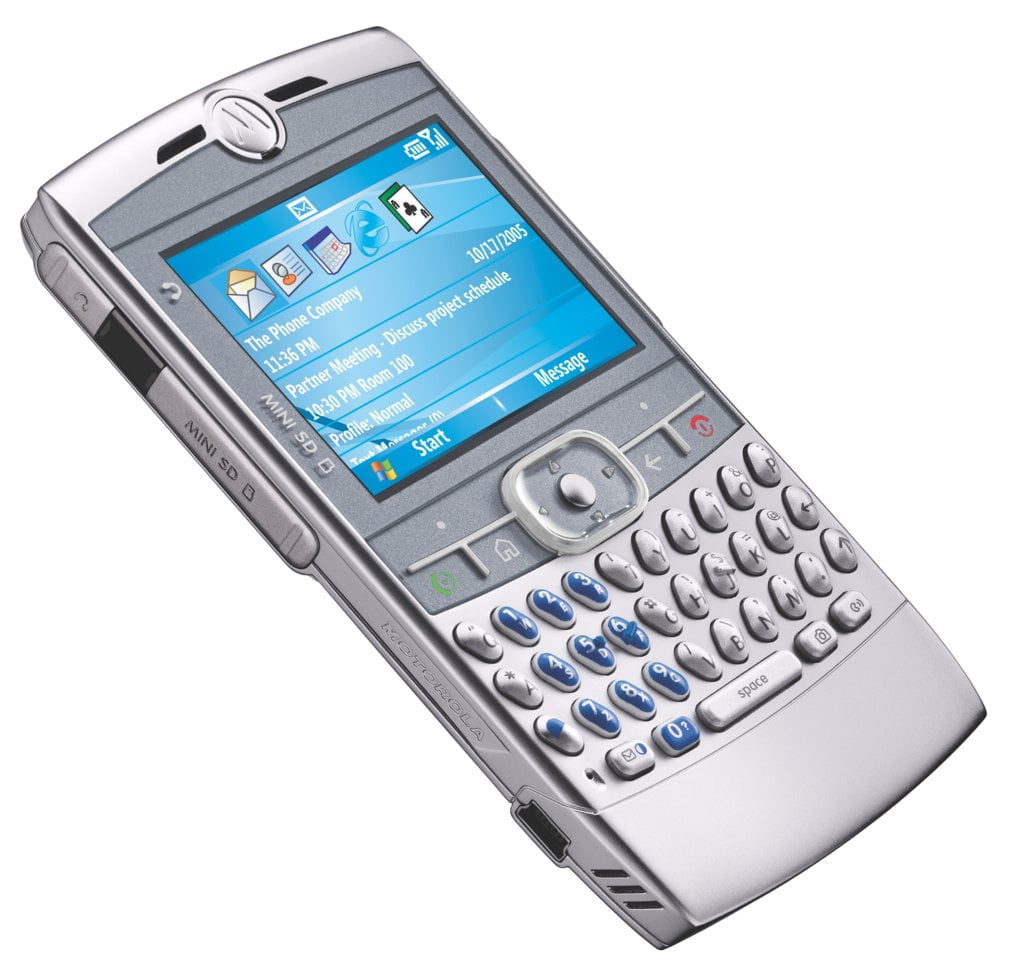
SmartPhones have never really appealed to me as a consumer. I’ve found them to be bulky and over-priced with extra plans for email service. Then I came across the Moto Q. In addition to being as THIN as a smaller cellphone, the Q is just wide enough to have a HUGE display and only slightly too large to be considered a “phone”. Aesthetically, it’s very appealing—while not as nicely rounded as some of the smaller SmartPhones, the Q is very lightweight and easy to use with a built-in QWERTY keyboard. Raised buttons make for clean keystrokes while texting, instant messaging, or…wait for it…email! You can set up MS exchange email, hotmail…wait a second…I just got my laptop to access the EVDO broadband connection for the Q using BlueTooth! Basically all that means you can do some really fun business-type crap with your phone (i.e. emails, reminders, notes) like a PDA; send texts, IMs, and pictures with broadband speed like a cell phone; and download custom applications like Google Earth, MSN Instant Messenger, and Resco Radio Tuner like a pocket PC. It’s actually quite amazing Motorola was able to pack so much power into such a slender gadget, but they somehow managed to include all that and a larger display than other SmartPhones. The mail function is one that is actually very useful, even if you are not a workaholic. You can drop quick messages on the go or look up information from anywhere. Mobile browsing isn’t exactly perfected yet, so most sites navigate poorly. The Q’s huge display and QWERTY keyboard give it the edge over comparable mobile internet phones when browsing the web and sending email. Google Earth looks very sharp and accesses quickly (thank you EVDO broadband). Verizon has yet to exclusively market V-Cast services for the Q—most notably the VZ Navigator to utilize some hot GPS action—but they do provide a modest data service fee for the blazingly fast EVDO broadband connection. Since you can use the MotoQ as a BlueTooth modem, the wireless connection allows you to access high-speed internet service in extremely remote locales (well, within the constraints of a data signal). The actual operating system, Windows Mobile OS, is actually relatively well integrated. There were, however, a few personal irritations I came across. Firstly, there are no “windows.” Each program is running until terminated through the task manager. This proves to be something of a pain if you want to conserve battery life by closing unused programs and you have to navigate through the Task manager each time to “kill” a program instead of simply closing when you’re finished. The appearance of the desktop and programs is very customizable—you can try out different backgrounds, color schemes, layout options, and main screen displays. Upon closer inspection, the custom layouts are actually presets that can’t be tailored themselves. Most of the programs were “all or nothing”; meaning that you could have every program and feature on the main screen (a very cluttered look) or have a bare minimum (not terribly functional). The backgrounds themselves are very cool and there are a lot of color schemes to choose from. The battery life isn’t great…until you consider everything that you’re (typically) doing with the phone—email, internet, talk time, texting, and applications—there’s quite a bit going on. While there is an extended-life battery to make the duration a little more acceptable, it adds a surprisingly distracting diaper bulge to the back of the otherwise pencil-thin phone. It’s much sexier with a flat back. The plastic may seem a little too light for some tastes, but with the recent addition of a black MotoQ, the thin body and wide screen aesthetic is complete and beyond question. In an example of what I consider to be the greatest selling point of the MotoQ, the applications, I was ecstatic to learn that I could stream CD-quality music from my favorite internet radio station directly to my phone at broadband speed using Resco Radio tuner. What’s more, I could record live songs from the radio as mp3 files! SHORT AND SWEET: The Q is a great addition to your pocket if you take your work with you, can’t live without checking email every five minutes, need a little help with organization, or would just like a new internet toy to play with, but don’t want to pay through the nose for portable internet…or if you’re looking for a kickass internet radio tuner.





