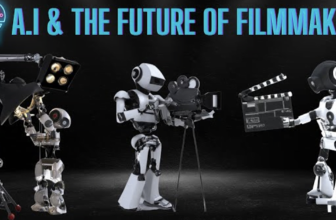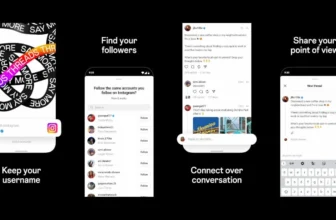For years, Microsoft has only been about setting the standard in the hardware space. It has established the bar for 2-in-1 laptops as well as for all-in-one PCs. The Microsoft Surface Studio is on top of that. It has a huge PixelSense Display which is specifically designed for the creative process and the thinnest desktop monitor ever for just about 12.5 millimeters thick.
This can perfectly run the latest versions of Microsoft Office and Windows. It also takes advantage of the newest innovations like the Windows Ink Workspace. You can just easily click the eraser button on your surface pen to bring out all the available inking applications.
Brilliant Screen for Your Ideas
With the 28-inches PixelSense Display of the Microsoft Surface Studio, you can paint, design, edit, and easily visualize all your creative ideas. It can serve as your huge personal canvas for all kinds of work. This large screen has 13.5 million pixels to let marvel on the monitor with real life colors. You can get lost in the details of your creative work in utmost clarity.
You get a Surface Pen to sketch and write naturally. It can give up to 1024 levels of the pressure sensitivity with 12 months of battery life. You can run professional-grade software with the Surface Studio and log-in with its facial recognition technology.
The Surface Dial
One of the most interesting features of this new Surface Studio is its brand new accessory. The Surface Dial is a radical control module that can operate via Bluetooth. It is the newest way to interact with technology, and to access, navigate and customize in the digital world. There is also an included Surface Keyboard and Surface Mouse that can also operate using Bluetooth.
This can offer some specific controls on various Windows applications. This can work with OneNote, Groove Music or access the drawing tools in Plumbago. You can use the Surface Dial to zoom in and out or even tilt 3D map images.
Xbox Wireless Controller
With the newest Microsoft Surface Studio, you don’t only get the power to create and to visualize your ideas but you also get to play. You can play all your favorite games with its 8 paired Xbox wireless controllers. You can get the full advantage of the Surface Studio’s controllers, with no USB or any special receivers required.
Connections and Expansions
The Microsoft Surface Studio has an innovative zero gravity hinge that allows you to work in a Desktop mode or in a Studio mode. It makes collaboration and sharing of your work much easier. It has 4 USB 3.0 ports, Full-size SD card reader, and 1 gigabit Ethernet port. It can connect seamlessly to various devices with its multiple ports without interrupting your own work.
Conclusion
This high-end 28-inches Microsoft Surface Studio is ideal for all the creative professionals out there. Although this might not be for everyone in regards to its worth that can be a little too high, it has more than enough innovations with its thin and attractive aluminum design. It is meticulously crafted to be your thoughtfully designed workspace.